needs your help in the Lovebrush Chronicles card draw event! Support your friend by granting them a draw attempt.
Tap your avatar in-game to find your
Student ID.
Please select your server:
1. Event Period:
Drawing (UTC+8):
10/11/2023 at 11:00 AM – 10/20/2023 (official launch)
Link and Claim Rewards(UTC+8):
10/20/2023 (official launch) – 11/20/2023 at 11:59 PM
2. Cards revealed during the event will be displayed in your Codex. You can select 1 card from your Codex to receive in-game. You cannot change your selected card, so choose carefully.
3. You can continue revealing cards once you've made your selection. You may reveal identical cards, and you can receive more tries to reveal all 10 cards. (Tip: you will reveal all in 20 tries)
4. You can receive attempts in the following ways:
a) Open the site and link for the first time: +2 attempts (completable once during the event)
b) Pre-register using your email address: +1 attempt (completable once during the event)
c) Follow us on X (formerly Twitter): +1 attempt (completable once during the event)
d) Follow us on Facebook: +1 attempt (completable once during the event)
e) Share the event with friends: Up to +3 attempts per day (completable daily throughout the event. The task reset time is 11:00 (UTC+8) every day)
5. You can share the event with your friends to receive more attempts. Once your friend receives and clicks the link, they will be seen as having helped you. An individual can only help once per day.
6. Once the game enters open beta, return to this webpage, where you will find a "Link Student ID" interface. Click/tap to enter the interface, then enter your server and in-game Student ID and confirm your character. Upon starting up the game, you will receive the card you selected. You must link the social media account that you used to log into the Destiny's Draw event to your Lovebrush Chronicles account in order to receive your selected card. Once the account is linked, you'll receive the card in your mail. Linked social media accounts and UIDs are unique and cannot be changed. If a social media account is linked to multiple Student IDs, then the Student ID that linked first will be seen as the reward recipient.